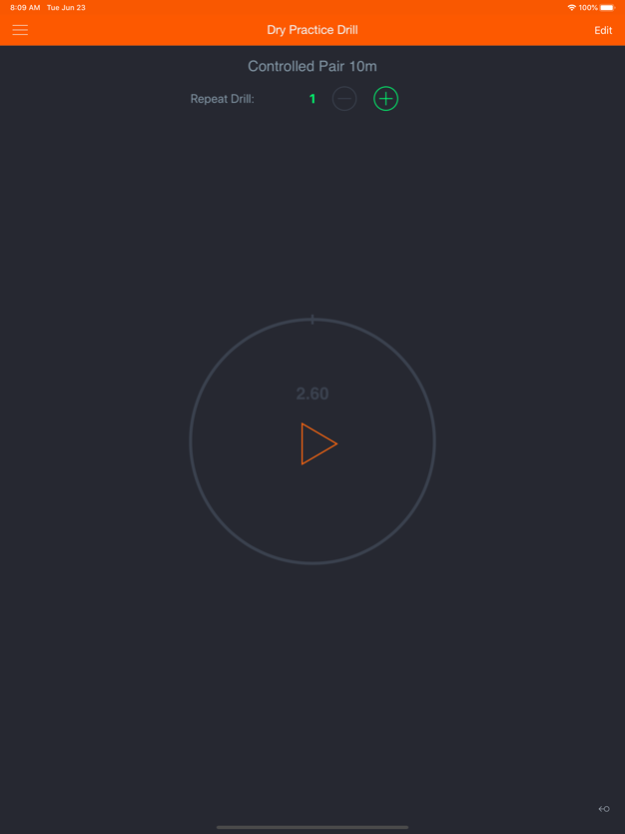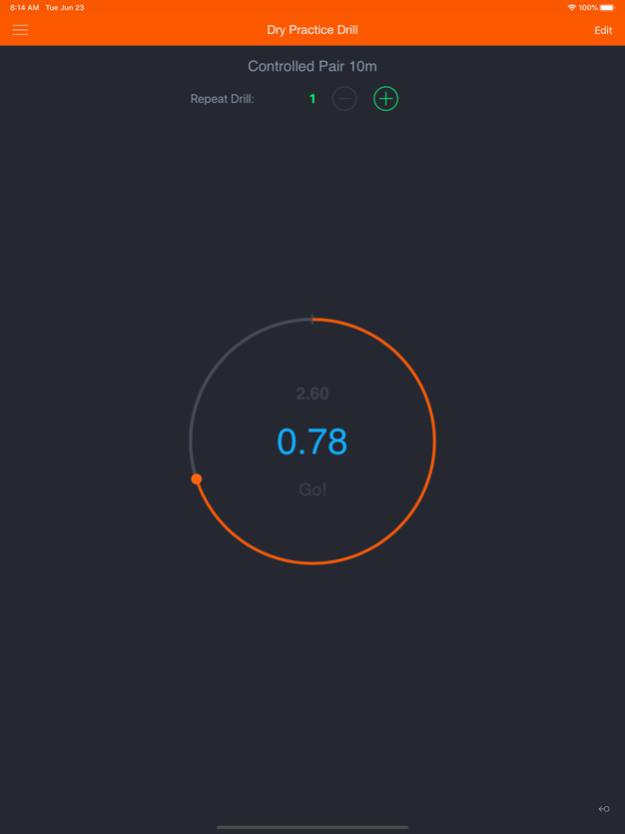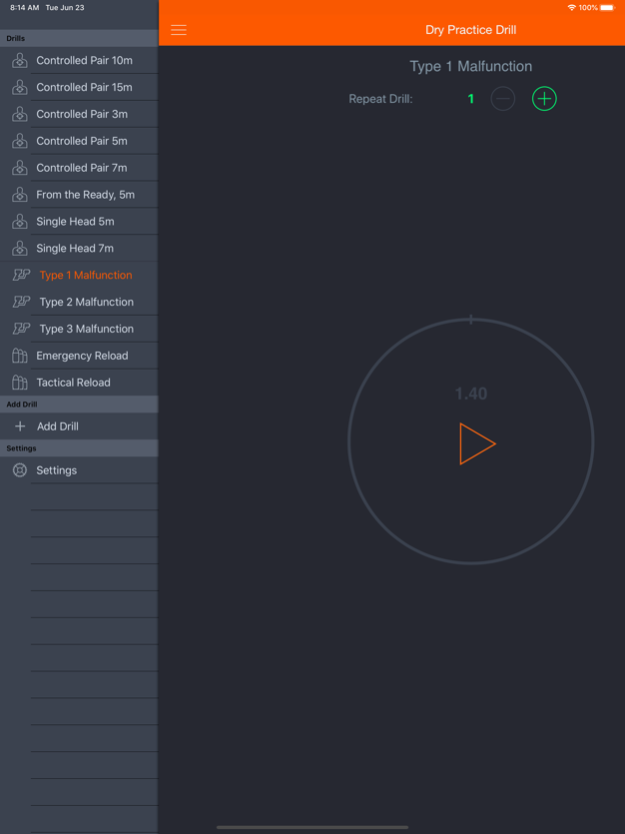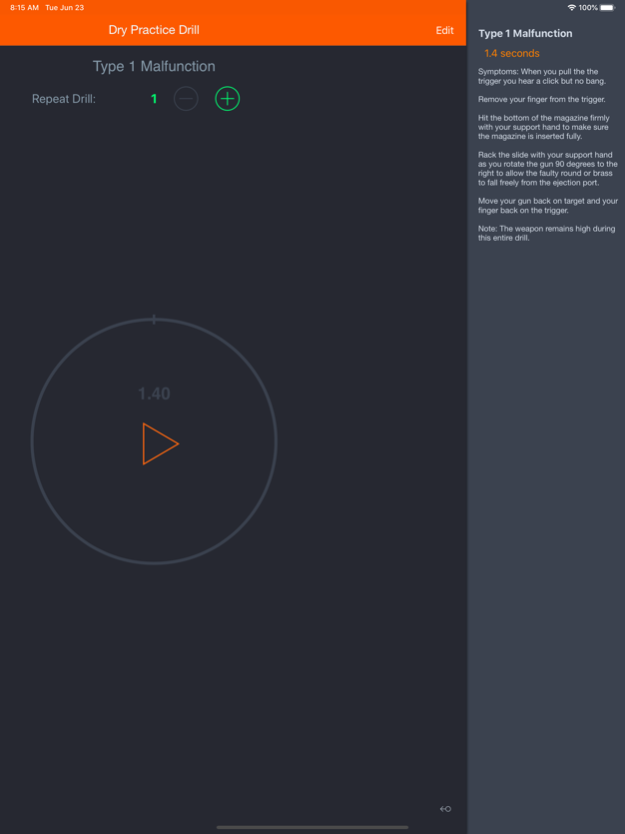Dry Practice Drill 3.1.0
Continue to app
Paid Version
Publisher Description
Dry Practice Drill is the best dry practice timer for the the iPhone or iPad. It is simple to use, and wrapped in a beautiful interface.
The app includes all the drills from Front Sight's handgun training course. but the drill list is yours to customize. Add and remove drills, or tweak times as your skills improve.
For each drill you are given a few seconds to prepare, then an audible "Ready" call. After a random pause, a short tone marks the drill start. You should complete the drill before you hear the whistle.
Use the strings feature to automatically decrease drill time as you practice.
We Include basic instructions how to complete each drill. This is especially helpful for complex drills like malfunction clearing.
This is the perfect companion for your trip to Front Sight, and a great way to keep the momentum going afterwards.
Hint: If you cannot hear the sounds, check your device's mute switch. ;-)
Jun 23, 2020
Version 3.1.0
App prevents device from going to sleep while running drills.
Updates for iOS 13.
About Dry Practice Drill
Dry Practice Drill is a paid app for iOS published in the Health & Nutrition list of apps, part of Home & Hobby.
The company that develops Dry Practice Drill is Sartuga Software LLC. The latest version released by its developer is 3.1.0.
To install Dry Practice Drill on your iOS device, just click the green Continue To App button above to start the installation process. The app is listed on our website since 2020-06-23 and was downloaded 4 times. We have already checked if the download link is safe, however for your own protection we recommend that you scan the downloaded app with your antivirus. Your antivirus may detect the Dry Practice Drill as malware if the download link is broken.
How to install Dry Practice Drill on your iOS device:
- Click on the Continue To App button on our website. This will redirect you to the App Store.
- Once the Dry Practice Drill is shown in the iTunes listing of your iOS device, you can start its download and installation. Tap on the GET button to the right of the app to start downloading it.
- If you are not logged-in the iOS appstore app, you'll be prompted for your your Apple ID and/or password.
- After Dry Practice Drill is downloaded, you'll see an INSTALL button to the right. Tap on it to start the actual installation of the iOS app.
- Once installation is finished you can tap on the OPEN button to start it. Its icon will also be added to your device home screen.